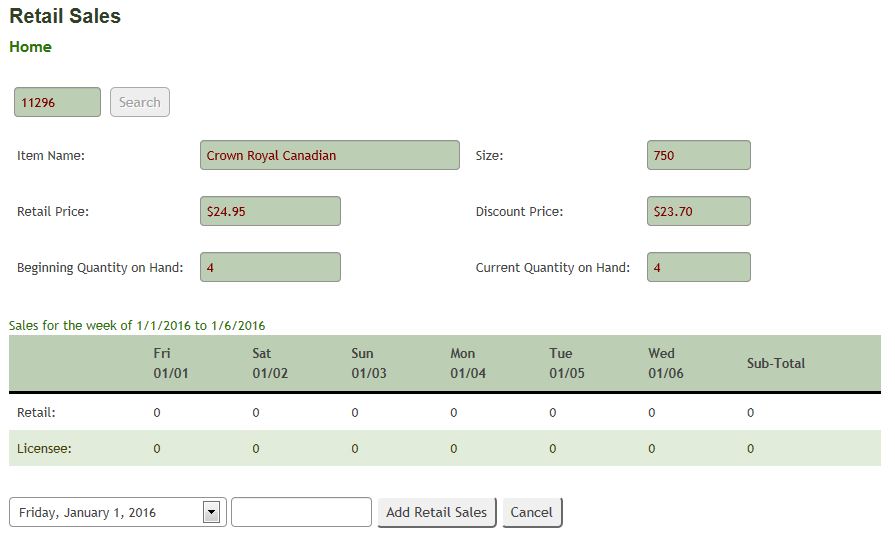
The retail sales entry page allows you to record sales one product at a time. At the top of the page, you will first select the NABCA code of the product you are recording sales for in the dropdown, this will load information about the product (description, metric size, retail price, discount price, beginning on hand, and current on hand). Below this information is a section about the sales for the current week, with a column for each day's sales information.
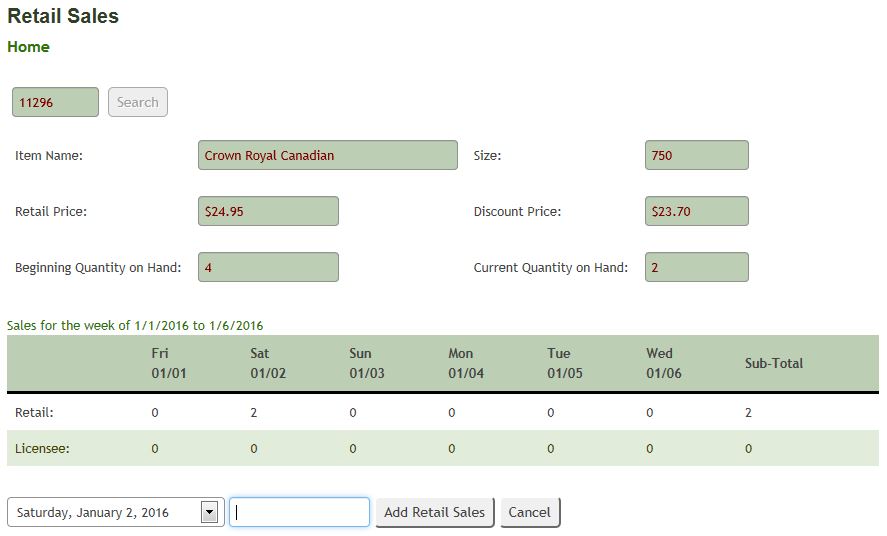
You can select a sales date using the dropdown at the bottom of the page and then add retail sales for that day using the text box and button to the right of the dropdown. The sales entered are cumulative, so if you already have 1 bottle sold on Saturday and enter 1 additional bottle for Saturday, after clicking on the Add Retail Sales button, you will have 2 total bottles recorded as sold on Saturday.
The Cancel button at the bottom of the page will allow you to switch to a different product code. Please note that clicking on the Cancel button will not delete any existing sales entered for this item. To remove sales for an item, select the desired date in the dropdown and enter a negative quantity into the text box, then click on the Add Retail Sales button. Verify that the sales numbers have been adjusted.
To reverse retail sales, you will need to enter a - (minus sign) in front of the number of bottles you are adding to the selected day. This will reverse the sale and return the bottle(s) to your quantity on hand.
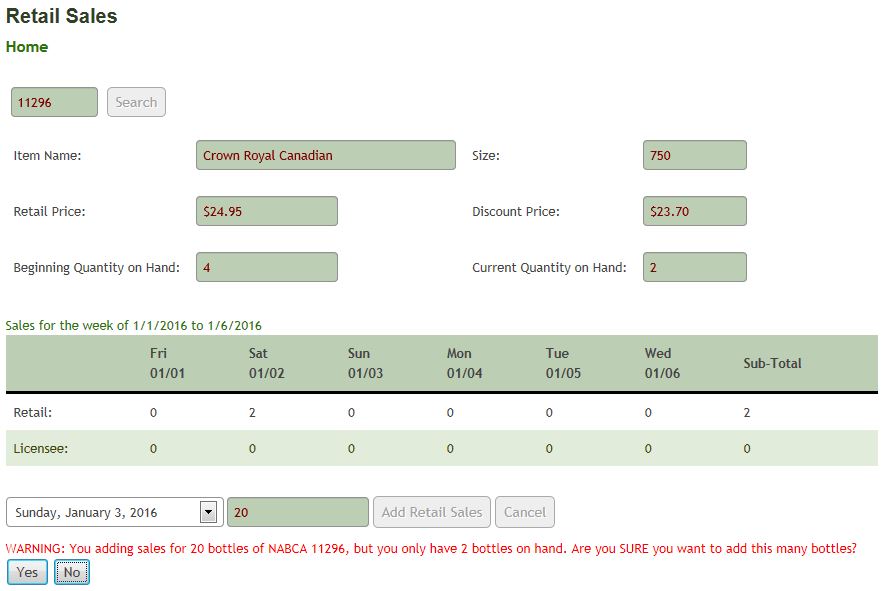
If you attempt to enter sales for more bottles than are available in your store, you will see a warning like the one above. If you select No then the sales number entered will not be added to the selected date. If you select Yes the sales will be added to the selected date even though your on hand inventory number will be negative.
If you attempt to add sales without entering a valid quantity in the text box, you will receive this message:
There was a problem updating retail sales information. Please ensure you have selected a valid date in the dropdown and entered the number of bottles sold.